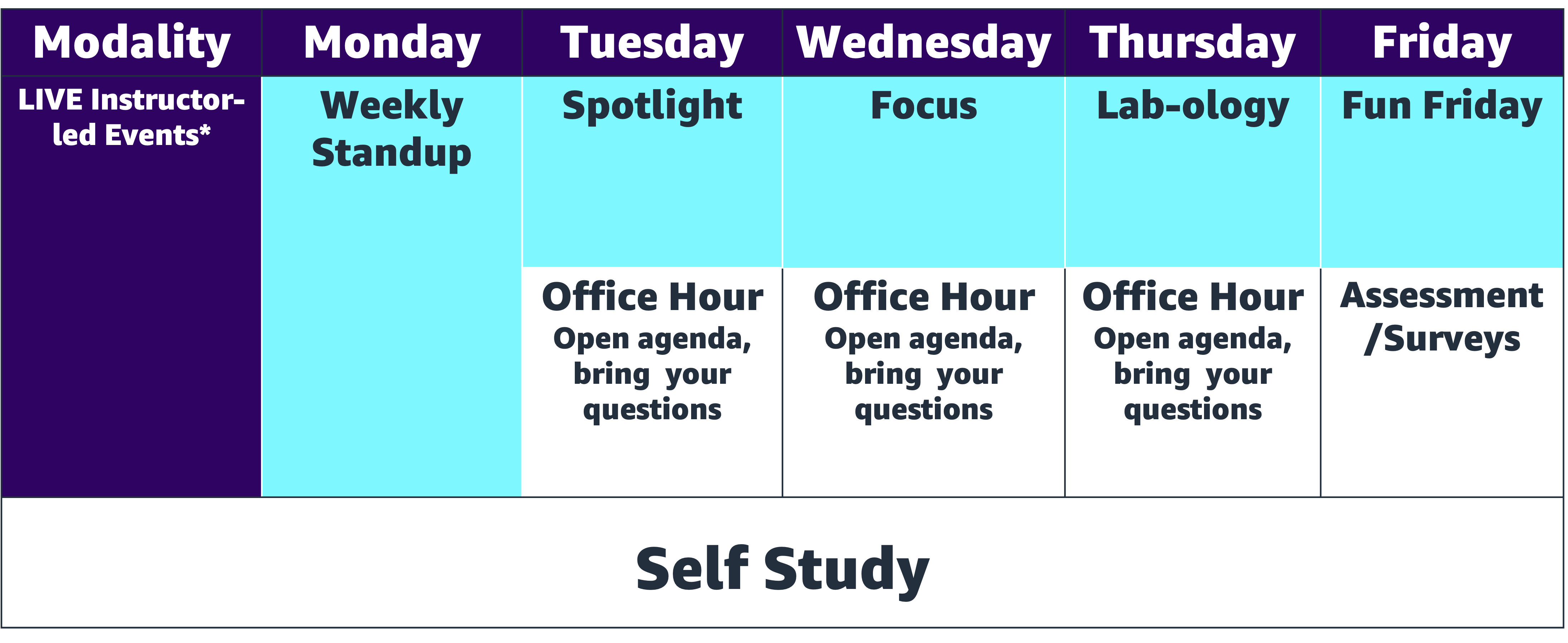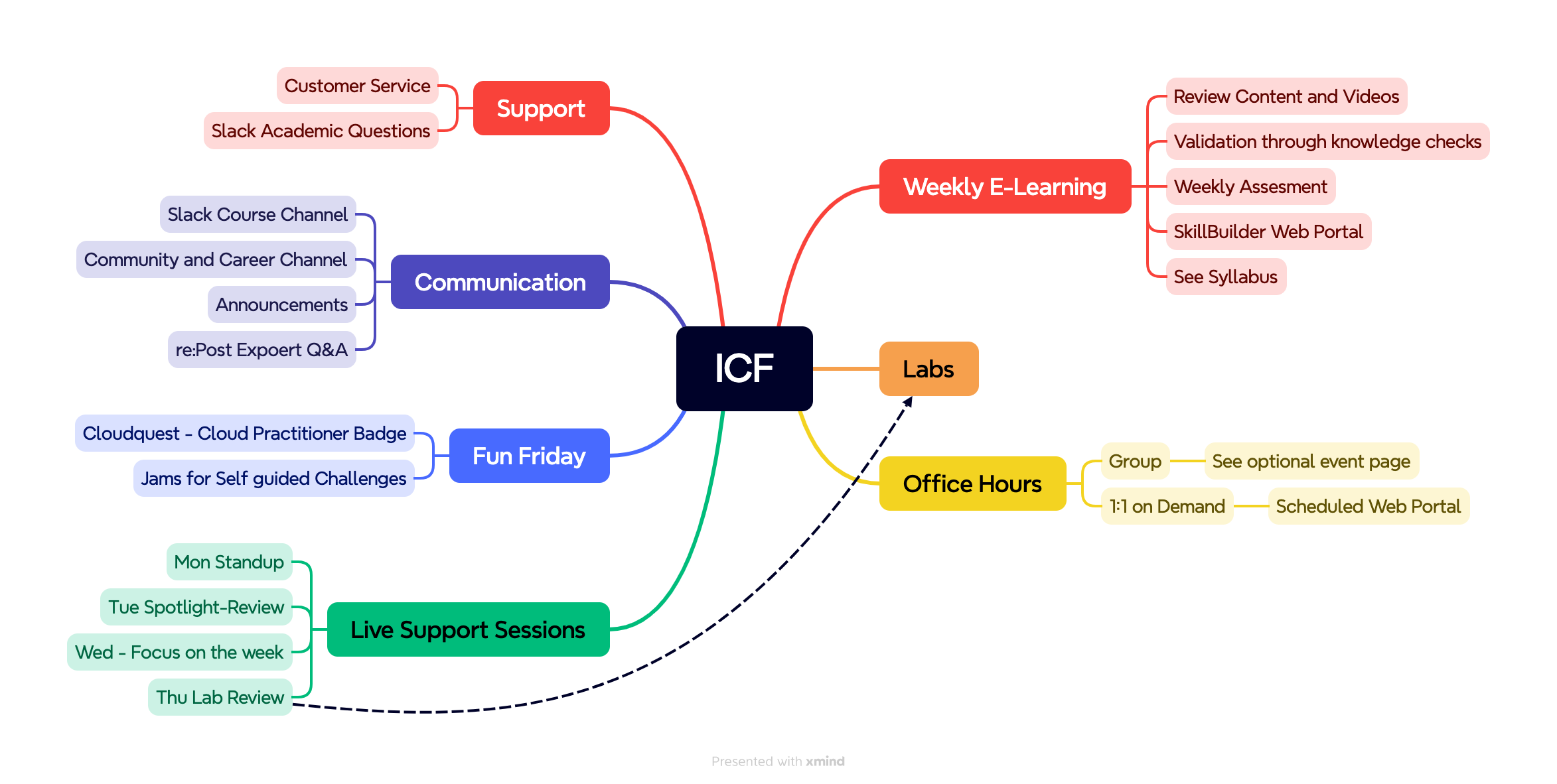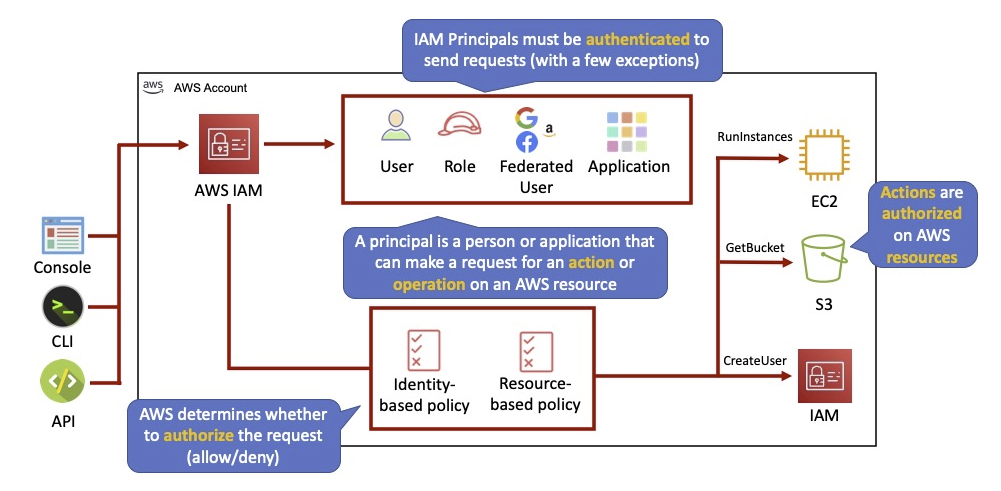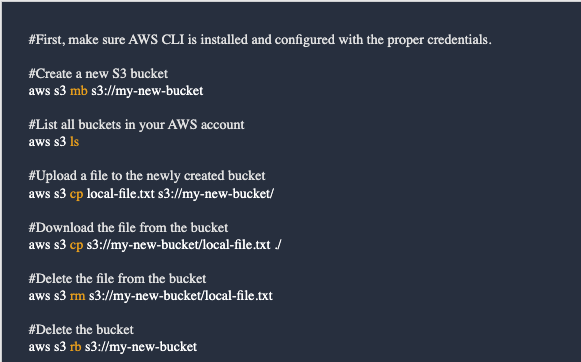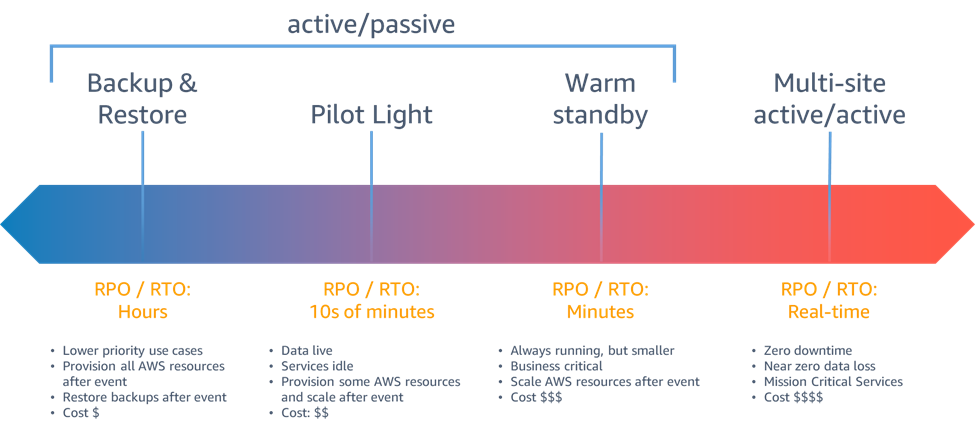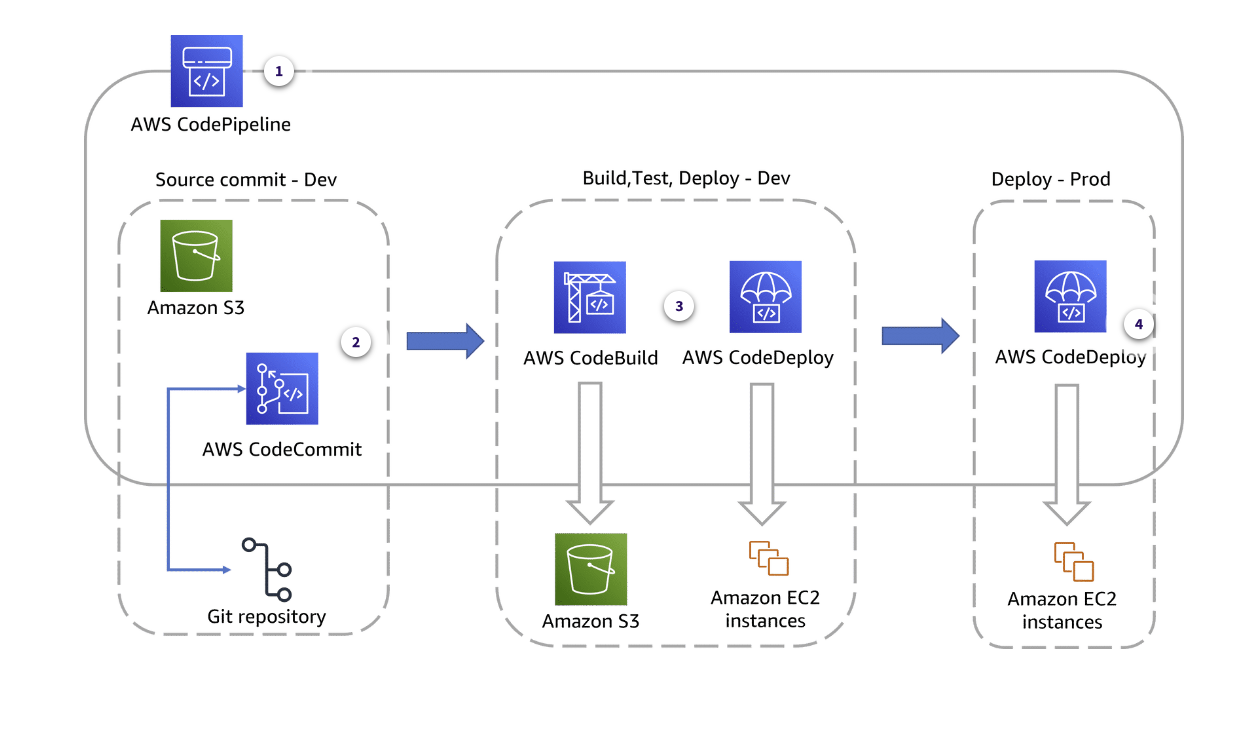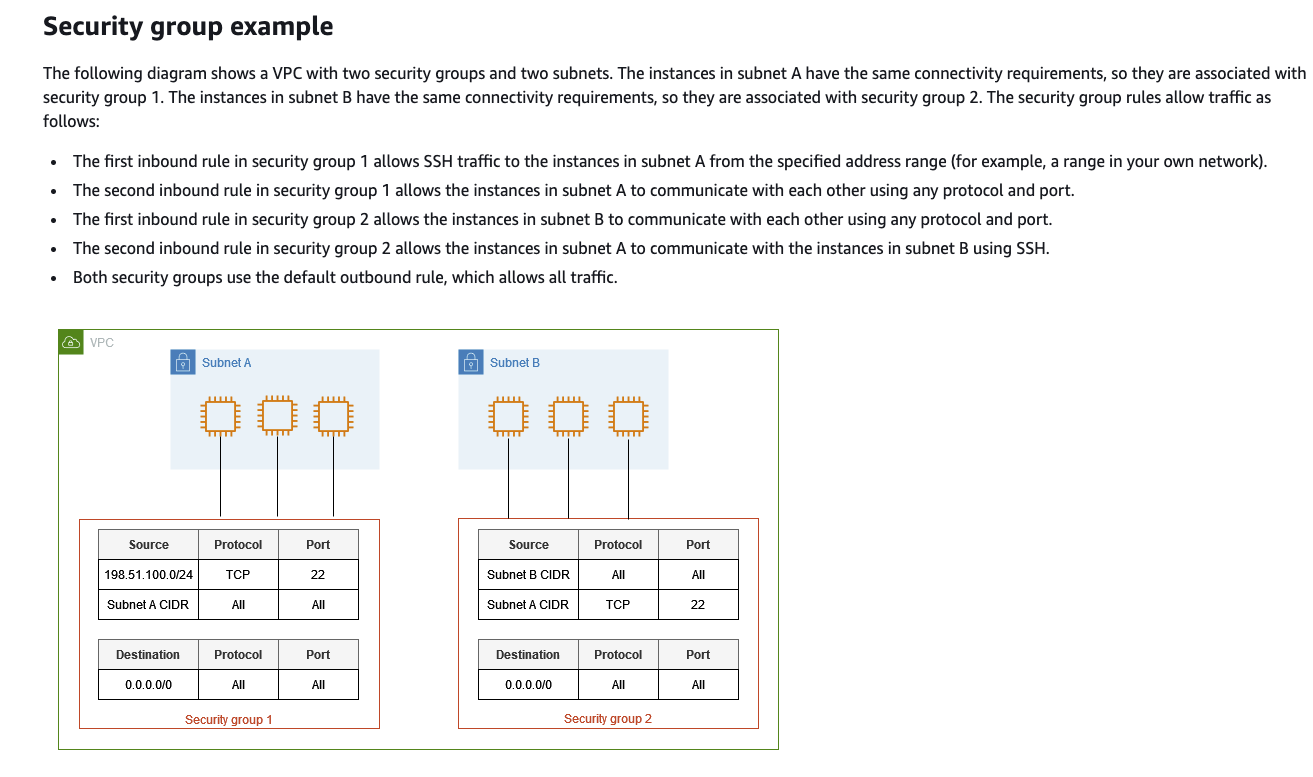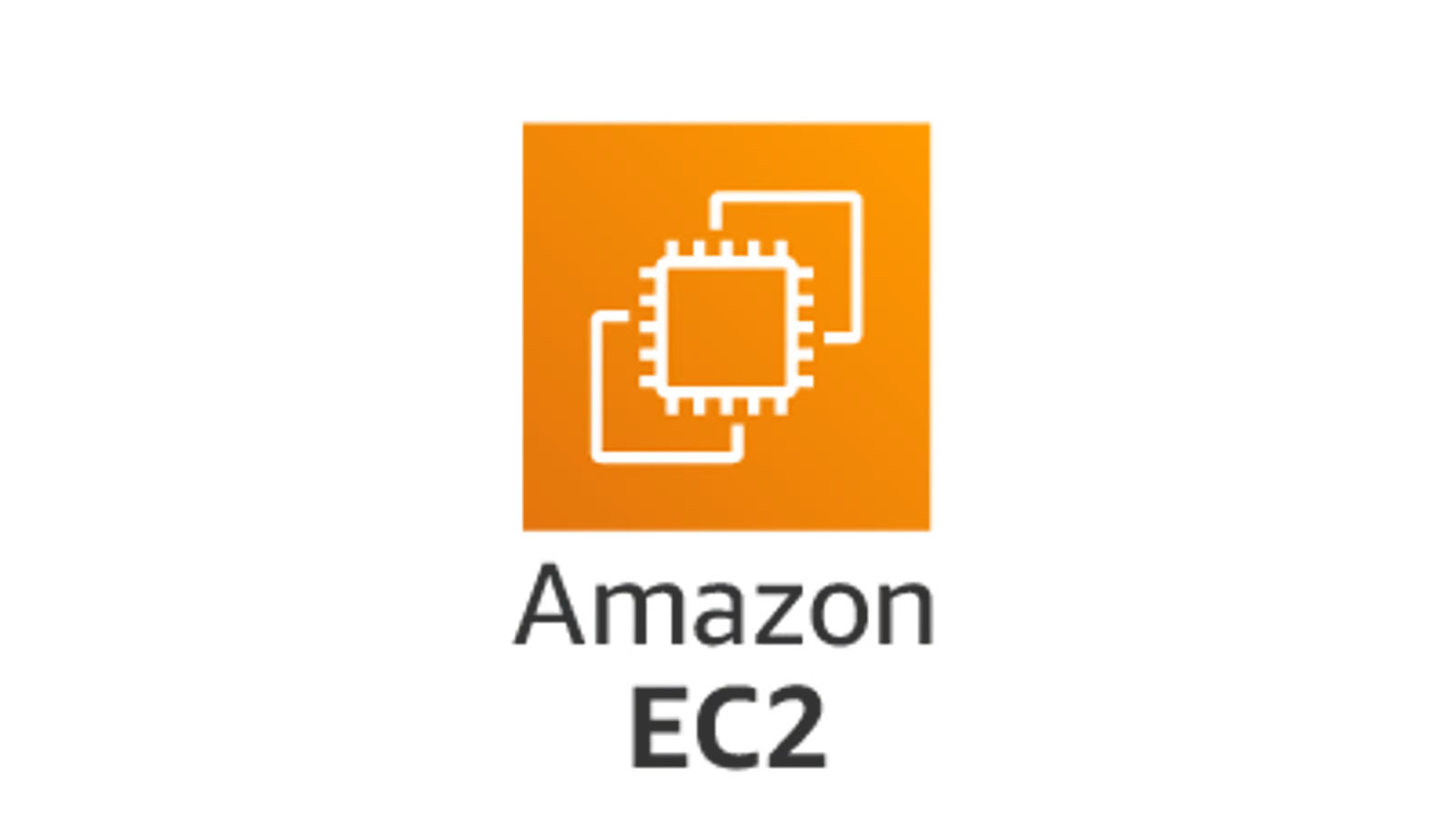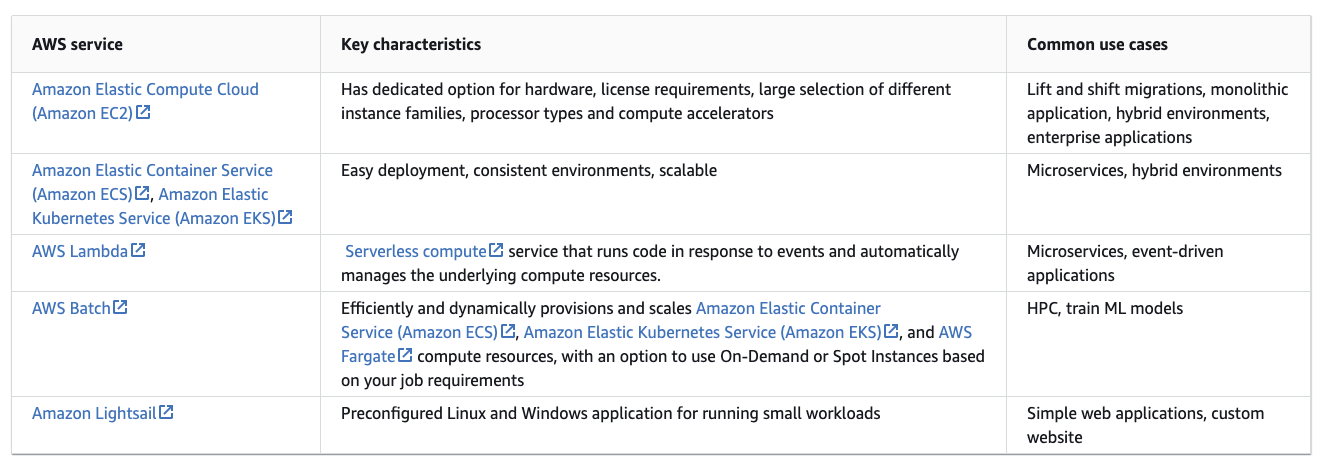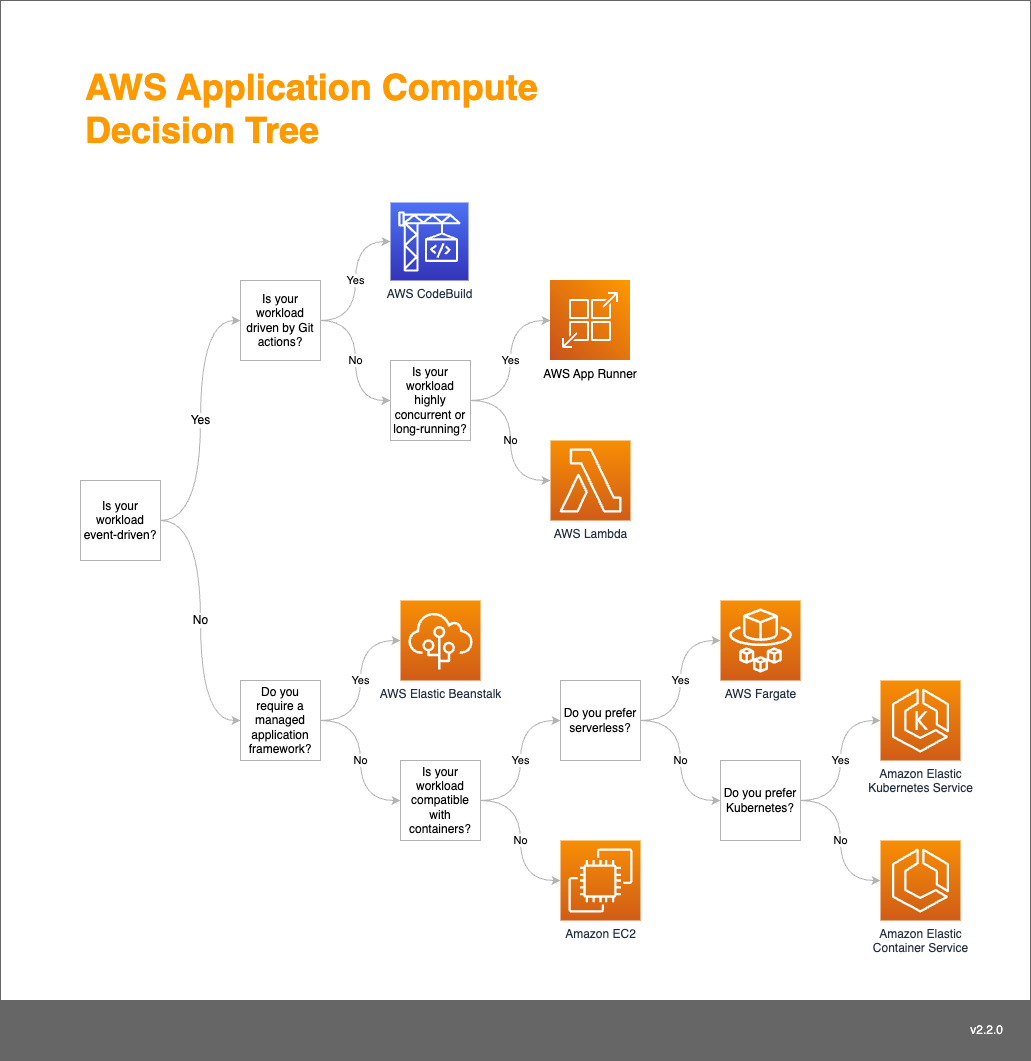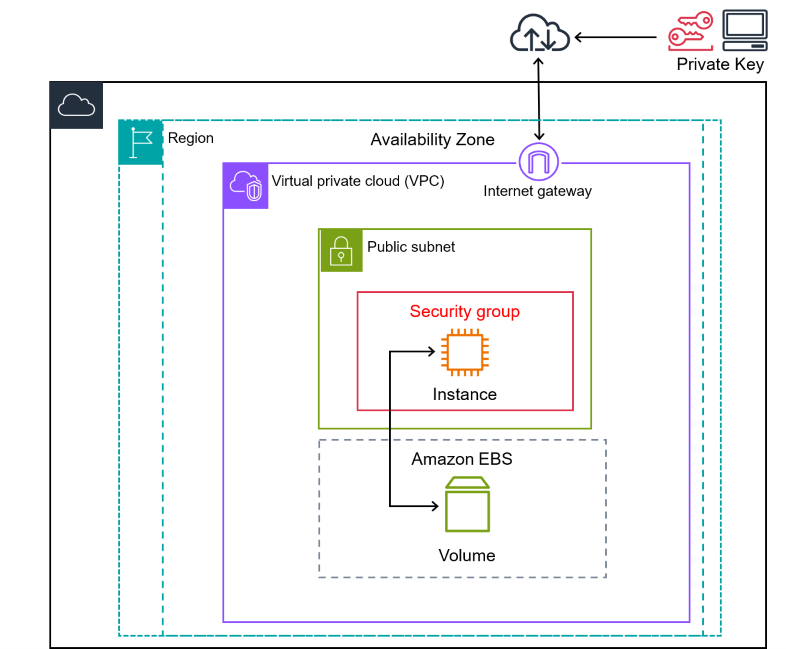Introduction to Cloud Foundations Spring Semester
Class Notes April 8th - June 21
Slack Channel for communication
https://awsdevelopers.slack.com/archives/C06QNLQQQS3
Office Hours on Demand
Schedule a 1:1 meeting with ICF instructors to follow up on questions, concerns , or suggestions
https://prelude.amazon.com/s/fZplOGijF/fKRPC
Weekly Schedule
Learner Overview of ICF
SkillBuilder Link for E-Learning
https://explore.skillbuilder.aws
Week 1
Quick Start Guide - https://explore.skillbuilder.aws/pages/95/quick-start-guide
Learner Handbook - https://explore.skillbuilder.aws/pages/84/learner-handbook
Important Calendar Dates - https://explore.skillbuilder.aws/pages/83/program-calendar
FAQ - https://explore.skillbuilder.aws/pages/85/faq
Getting help outside the classroom
Enrollment, Billing, Vouchers, Email Address Issues, Non Academic Issues
ACI Customer Support - https://support.aws.amazon.com/#/contacts/aws-training
Week 2
Play AWS Cloud Quest - https://cloudquest.skillbuilder.aws/
AWS Global Infrastructure - https://aws.amazon.com/about-aws/global-infrastructure/
Detail on AWS AZ's - https://docs.aws.amazon.com/whitepapers/latest/aws-fault-isolation-boundaries/availability-zones.html
AWS Outposts - https://aws.amazon.com/outposts/rack/hardware-specs/
IAM Best Practices - http://docs.aws.amazon.com/IAM/latest/UserGuide/best-practices.html
Interacting with AWS - https://docs.aws.amazon.com/whitepapers/latest/aws-overview/accessing-aws-services.html
Configure the AWS CLI - https://docs.aws.amazon.com/cli/latest/userguide/cli-chap-configure.html
AWS Command Line Practice
Week 3
Learner Services
https://explore.skillbuilder.aws/pages/82/learner-services
This Thursday April 25th Cloud Chat will be posted as a video replay by 5pm ET with a link to watch.
Design Principles
Marc Petricciani, Sr. Design Architect | CS Fixed
April 25, 2024
Get to know the design principles applied in resume creation.
Assuming an IAM role using AWS CLI
https://www.youtube.com/watch?v=-uogKFE1r60
Disaster Recovery Options
Continuous Integration and Continuous Delivery (CI/CD)
Lab 2 - Using Trusted Advisor
This lab practices the use of Trusted Advisor to review some security findings, one of those findings alerts the user to the fact that some unnecessary ports are exposed and how to fix them.
Security groups are logical firewalls, we will spend more time in the coming weeks showing greater depth on this subject.
https://docs.aws.amazon.com/vpc/latest/userguide/vpc-security-groups.html
Week 4 Compute
Why go from Physical Servers to Virtual Machines ?
| Physical Server | Virtual Machine |
|---|---|
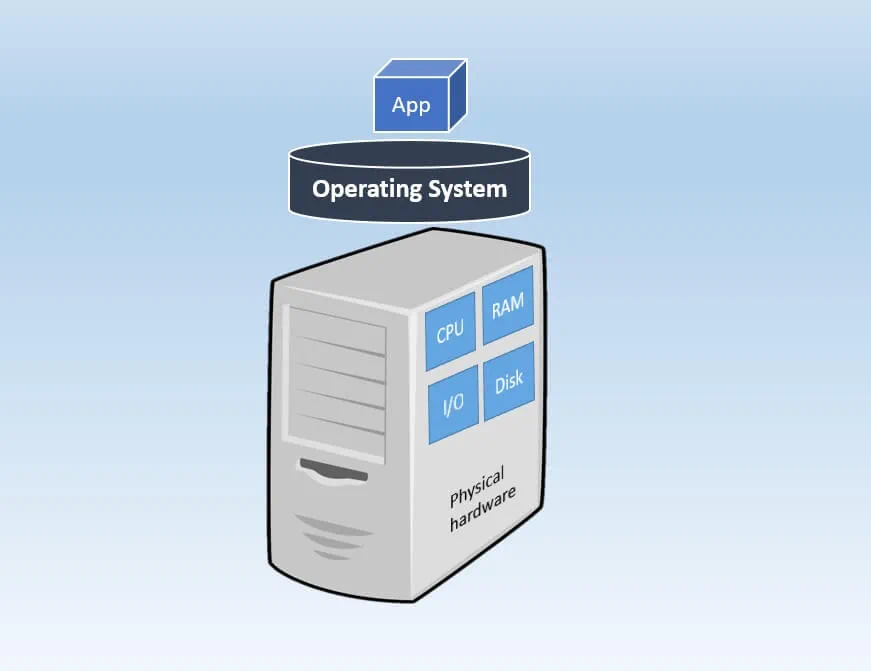 | 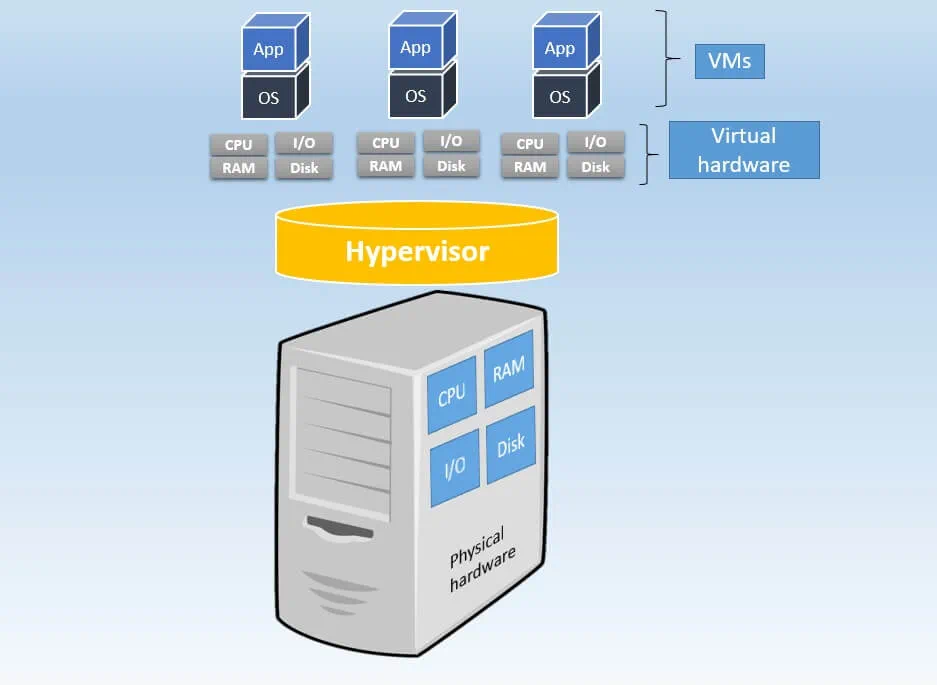 |
| Large upfront costs | Small upfront costs |
| No need for licensing purchase | VM software licenses |
| Physical servers and additional equipment take a lot of space | A single physical server can host multiple VMs, thus saving space |
| Has a short life-cycle | Supports legacy applications |
| No on-demand scalability | On-demand scalability |
| Hardware upgrades are difficult to implement and can lead to considerable downtime | Hardware upgrades are easier to implement; the workload can be migrated to a backup site for the repair period to minimize downtime |
| Difficult to move or copy | Easy to move or copy |
| Poor capacity optimization | Advanced capacity optimization is enabled by load balancing |
EC2 Instances Types Table - https://aws.amazon.com/ec2/instance-types/#instance-type-matrix
How to Choose the right Compute Platform
AWS Article - https://docs.aws.amazon.com/wellarchitected/latest/framework/perf_compute_hardware_select_best_compute_options.html
Typical EC2 Getting Started
AWS Documentation Your Friend
AWS Article User Data Scripts
https://docs.aws.amazon.com/AWSEC2/latest/UserGuide/user-data.html
Week 4 Lab Launching an EC2 Instance using the Console
Staring Lab takes about 5 mins to warm up, Lab can take 90 mins or so to complete
Lab Tasks
Task 1: AWS Console login and Amazon EC2 console overview - (basic navigation of EC2 services page)
Task 2: Configure, launch and review the lifecycle of an EC2 instance - (launch instance, review instance state, STOP it)
Task 3: Modify an EC2 instance (modify instance t.3 micro and increase storage to gp3 - 30GB then terminate instance)
Task 4: Launch an EC2 Instance with additional configuration and test User-data implementation (check success Apache)
Task 5: Explore Reboot and Hibernate instance states - ( reboot may take a few minutes - refresh browser possible)
Task 6: Explore Elastic IP (create and associate Elastic IP - test to make sure it’s working - trouble shooting)
Task 7: Access and Explore the EC2 Instance Virtual Machine (connect and do admin update using CLI)
Task 8: Test Termination Protection
Conteúdo relevante
 AWS OFICIALAtualizada há 2 anos
AWS OFICIALAtualizada há 2 anos AWS OFICIALAtualizada há 7 meses
AWS OFICIALAtualizada há 7 meses AWS OFICIALAtualizada há um ano
AWS OFICIALAtualizada há um ano AWS OFICIALAtualizada há 2 anos
AWS OFICIALAtualizada há 2 anos