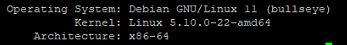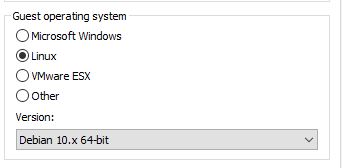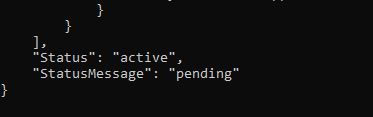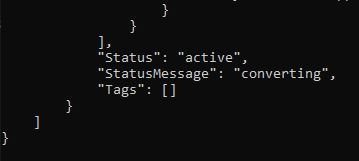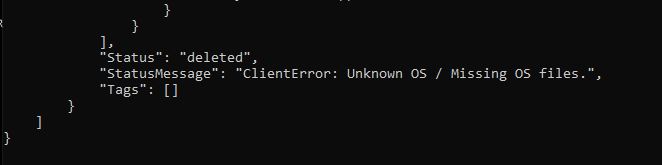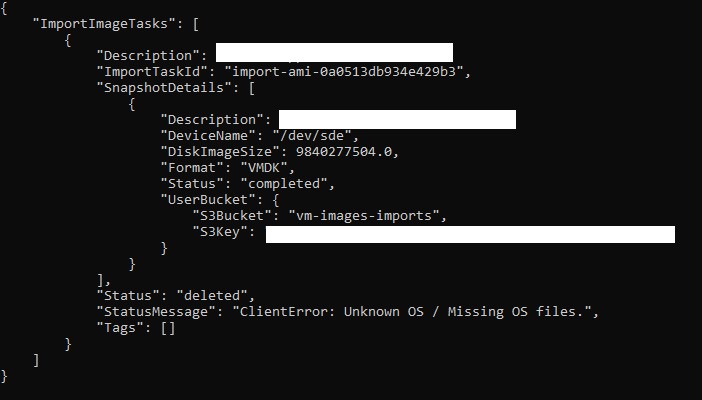1 個回答
- 最新
- 最多得票
- 最多評論
0
Hello Hoshito,
I hope you're doing well. I understand that you are trying to import Debian GNU/Linux 11 (bullseye) with Kernel: Linux 5.10.0-22-amd64.
Please understand that Kernel Linux 5.10.0-22-amd64 is not currently listed as a supported version, with Kernel 5.10.0 being the latest supported version [1].
You may consider using an alternative import method such as Application Migration Service (MGN) [2].
I hope this helps Hoshito, please feel free to let us know if you have further questions.
References:
[2] https://docs.aws.amazon.com/mgn/latest/ug/what-is-application-migration-service.html
相關內容
- 已提問 2 天前
- 已提問 1 年前
 AWS 官方已更新 8 個月前
AWS 官方已更新 8 個月前 AWS 官方已更新 6 個月前
AWS 官方已更新 6 個月前