- 最新
- 最多得票
- 最多評論
I would like to suggest some changes to resolve this issue: -
1.Verify Alert Configuration: Check that the alert threshold is correctly set at 95% and targets the right ECS containers.
2.Confirm Metric Accuracy: Double-check the metric data in CloudWatch Metrics to ensure it accurately reflects memory usage.
3.Review ECS Setup: Check ECS container configurations and investigate for any memory-intensive tasks or issues.
4.Monitor Alarm State Changes: Look into CloudWatch Alarm History for patterns in alarm triggers.
5.Adjust Alert Actions: Review and adjust alert actions if necessary, ensuring they are appropriate.
go through with documents: - https://docs.aws.amazon.com/AmazonCloudWatch/latest/monitoring/AlarmThatSendsEmail.html#common-features-of-alarms
Hello.
What is the setting for CloudWatch Alarm's treat missing data?
Depending on the contents of this setting, an alarm may occur even if the metrics appear normal.
https://docs.aws.amazon.com/AmazonCloudWatch/latest/monitoring/AlarmThatSendsEmail.html#alarms-and-missing-data
You may also be able to check the reason for the alarm by looking at the CloudWatch Alarm history.
https://docs.aws.amazon.com/AmazonCloudWatch/latest/monitoring/AlarmThatSendsEmail.html#common-features-of-alarms
It is set to treat missing data as missing, but we are evaluating percentiles with low samples. So I will take a look at that setting
相關內容
- 已提問 7 個月前
 AWS 官方已更新 3 年前
AWS 官方已更新 3 年前 AWS 官方已更新 2 年前
AWS 官方已更新 2 年前
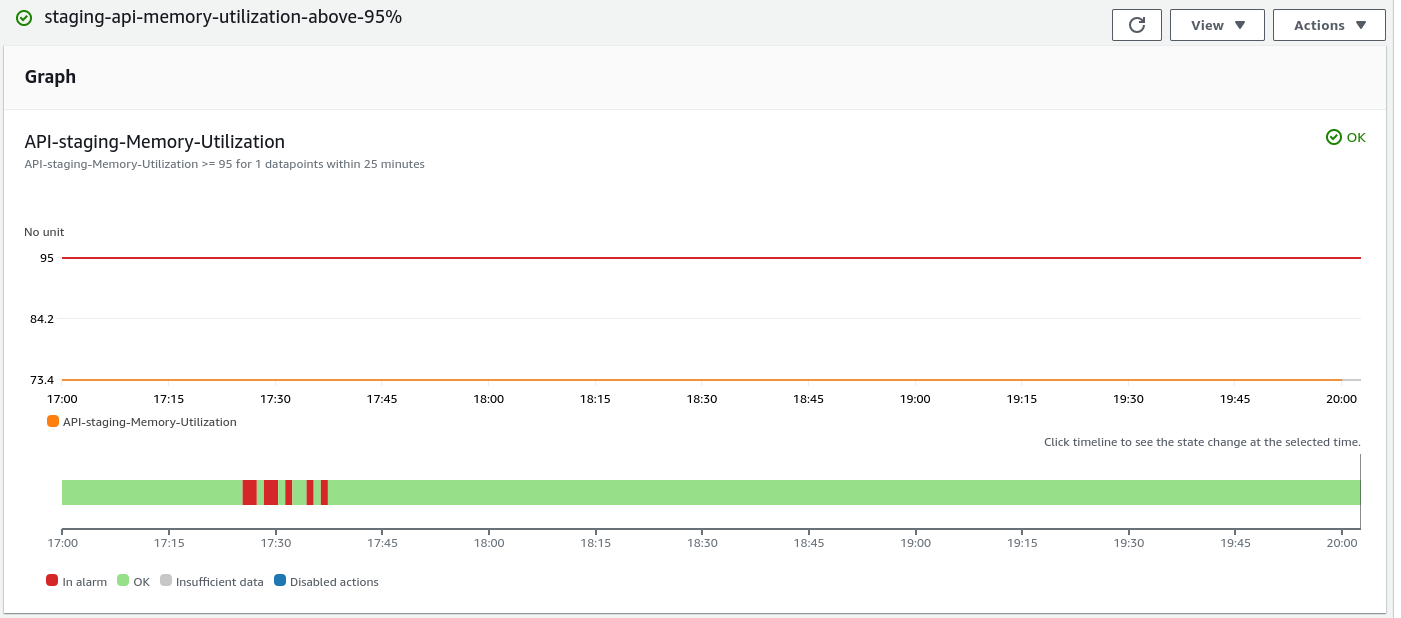
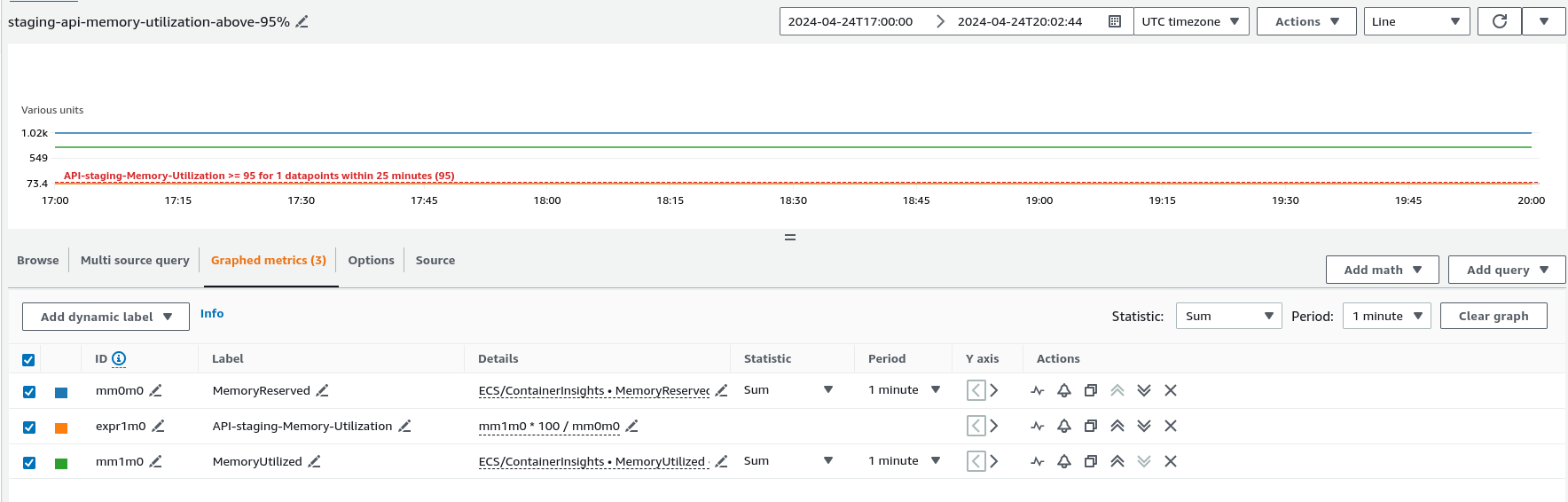
I double and triple-checked the whole setup and all looks correct. We have the same setup for a list of other ECS instances and we have this problem only for this ECS. It might have been temporary, because it hasn't happen since.